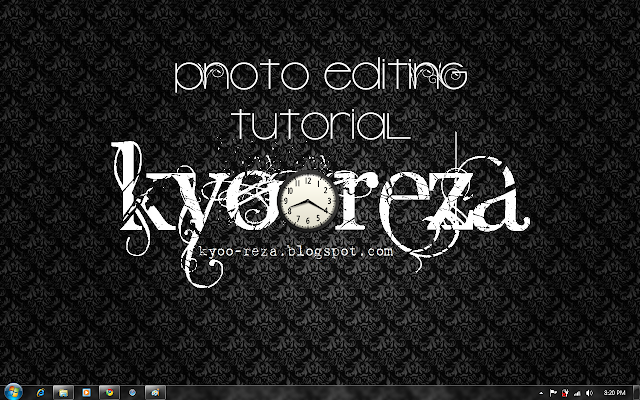
.hello guys.
.camat petang semuanya.
.hehehe.
.walaopun dah malam.
.hehehe.
.okla entry kali ne pasal editing face.
.actually saya memang suka editing.
.mostly picture pemandangan.
.so inspirasi saya kali ini pinjam dari my bestie.
.kenal x sape dia ne?!.
.mustahil xkenal.
.satu Malaysia dah kenal kot.
.blogger yang famous tuh.
.haha.
.jika nak tau beli la majalah REMAJA edisi bulan nie.
.dan.
.tgk bahagian BLOGGERS.
.anda akan nampak blog kyoo reza dipaparkan dalam majalah tuh.
.hehehe.
.bangga jugala.
.my fren one of the famous blogger in Malaysia.
.heehehehe.
.dan.
.entry kali ini juga atas "permission" kyoo reza sendiri.
.hehehe.
.enjoy and camat belajar k.
orite..today nak kasi 1 lagi hasil editing mudah..mudah katenye..ha3
last time buat bulan july..not bad..walopn cincai2 tp byk yg bertny bout it..he3
klik bawah utk tgk balik entry tuh..
so now nak buat lagi..he3
puas aq pikir nk gune pic sape..yela nk edit mesti la gn raw yg buruk2..
carik2 xjmp sbb sume membe2 kat fb n blog ni cantik2 n kacak2 dah..wink3x tersenyum kan
so aq gn lah pic aq as a raw..cukup raksasa dah aq ase..hu3
so lets turn the Frog mnjadi errr Better Frog...hua3x
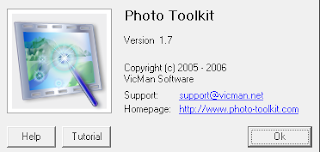
orite ni software pertama yg aq guna..ley download kat homepage yg tertulis tuh..
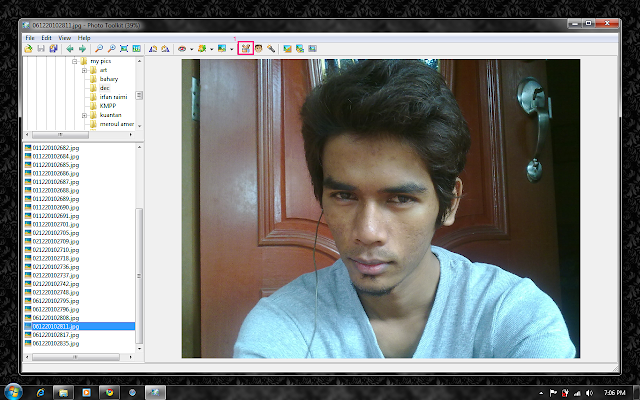
after da buka software ni..pilih mane2 gambar seperti gambar makhluk xlawa di atas..huk
then klik 1|Makeup
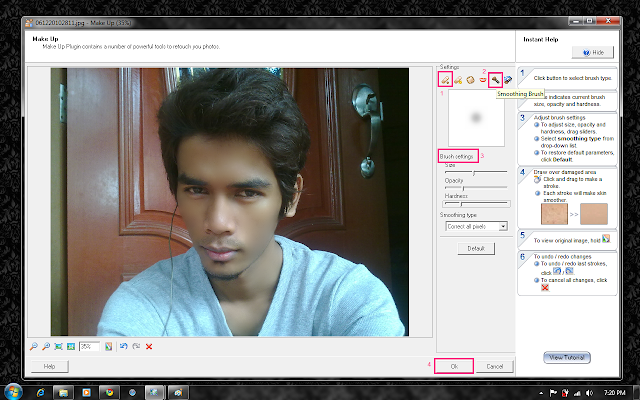
jeng..jeng..jeng da bertukar jd plastik..ha3
klik 1|Spot Healing Brush utk buang segala jerawat,jeragat,parut tuh..yuks xmo3x..hu3
then 2|Smoothing Brush utk kasi skin tuh licin..ala2x sapu Finishing Powder gn berus besar tuh..hahaha
set kan berus anda mengikut kesesuaian..macam kat 3|Brush Settings tu..
klik 4|Ok
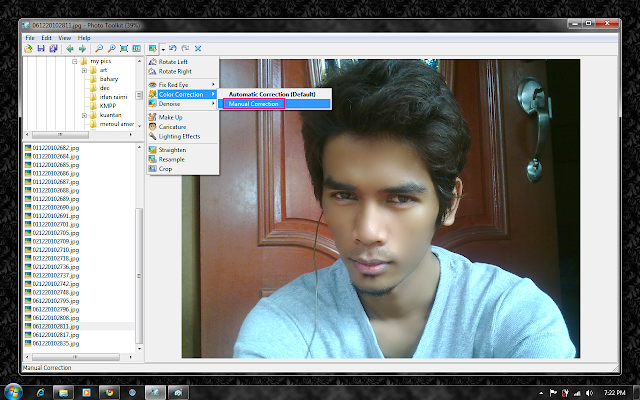
sambung lagi dgn step seterusnya..
Colour Correction|Manual Correction
gn manual so ley wat ikut suka ati kite..hu3x
nexttttt
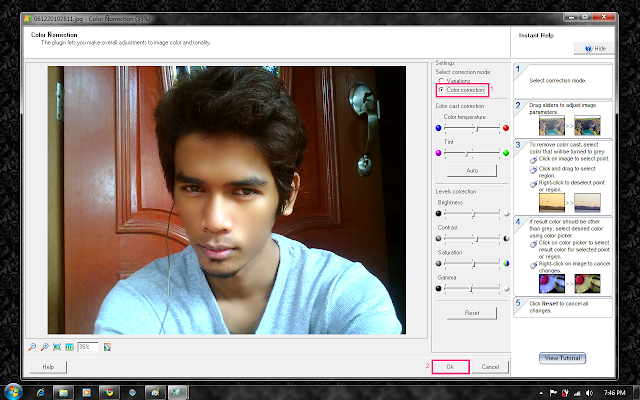
Normally aq akan gn Settings|Variations
but today aq gn 1|Color Correction..cube2..hu3
adjust r pe yg patut...then klik 2|Ok
kalo pasan pic ni da laen dr pic atas..sbb ap ko tau ??
time nga edit tuh..software ni jammed..OMG terpkse edit balik..grrrrr
editing memerlukan kesabaran..n aq ??tggal 78% je kesabaran td..he3x
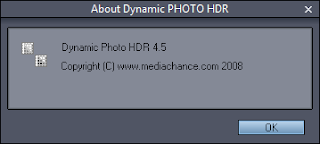
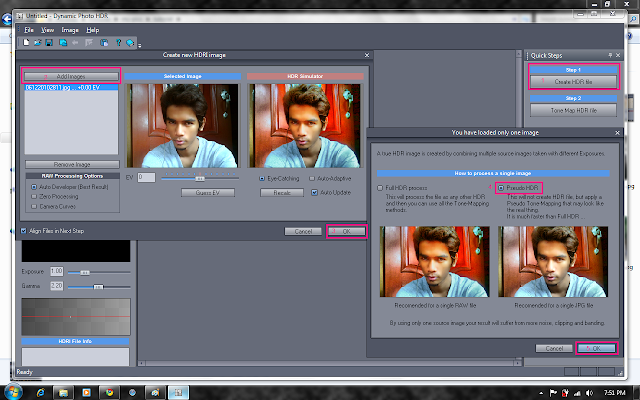
okay..mule2 klik 1|Create HDR File
then 2|Add Images..pilih r pic yg da siap edit td..
3|Ok
Lepas tuh klik 4|Pseudo HDR..cepat n simple
5|Ok

See pic da jadi better kan..skin pn tibe2 da cerah..hahaha
Klik 1|Method and pilik Ps Halo-Matix..method ni seswai utk edit potrait..
Next korang adjust 2|Settings...setting yg aq kasi tu adelah yg normal..depend gak la ngn pic korg..hu3
Klik 3|Filter..pilih mn yg seswai..then adjust setting2 kat bwh tuh..yeah senang kan :D
kalo nak match color klik 4|Match Color..
then 5|Process&Edit
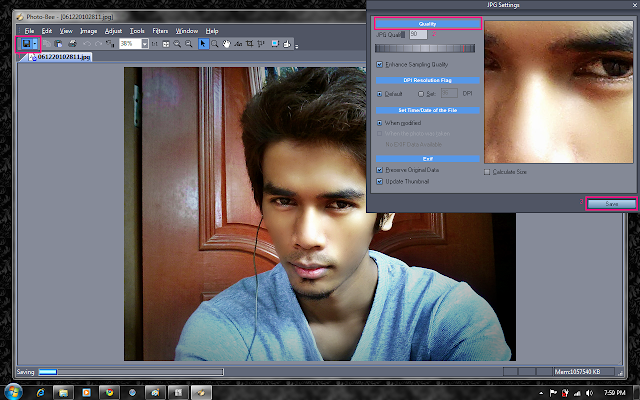
lastly save je la..hu3
klik 1|save then akan kua pop-up window mcm atas kanan tuh..
pilih the best quality at 2|Quality
then 3|Save
Da siap..mudah sgt kan..hu3x
nmpk je mcm susah..buat slow2..dgn sbr..follow the steps..bereh..
.haha.
.amacam?!.
.boleh ikut x.
.agak memeningkan.
.tapi lama-lama okla tuh.
.hehehe.
.try ur best k.
.special thanks to KYOO REZA.
.ngee.

1 comment:
hua3...
sebijik kan copy paste..bagus3..huk3
Post a Comment